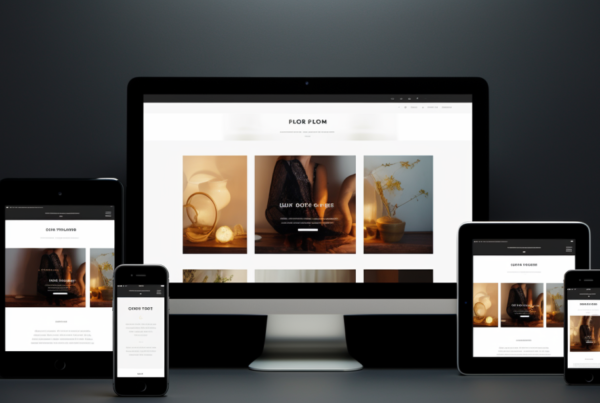Introduction: Unleashing the Power of WordPress Themes
WordPress theme customization is a crucial skill for anyone looking to tailor their website’s appearance and functionality to meet specific needs. This comprehensive guide aims to equip you with the knowledge and techniques necessary for mastering WordPress theme customization.
The Significance of Customizing WordPress Themes
- Unique Brand Identity: Creating a distinct look that resonates with your brand.
- Enhanced User Experience: Tailoring the design to improve navigation and user engagement.
- Functional Adaptability: Modifying themes to add new features or improve performance.
Understanding WordPress Theme Structure
A deep understanding of how WordPress themes are structured is fundamental to effective customization.
Key Components of WordPress Themes
- Theme Files: Exploring PHP, CSS, and HTML files that make up a theme.
- Template Hierarchy: Understanding how WordPress chooses which template file to use.
- Child Themes: Using child themes to make changes without affecting the original theme.
Creating and Customizing Child Themes
Child themes are the safest and most efficient way to customize a WordPress theme.
Steps in Child Theme Development
- Setting Up a Child Theme: Creating a new theme directory and style.css file.
- Enqueuing Style Sheets: Ensuring the child theme inherits parent theme styles.
- Overriding Parent Theme Files: Modifying PHP template files in the child theme.
Tailoring Theme Aesthetics with CSS
CSS plays a crucial role in altering the visual aspects of a WordPress theme.
CSS Customization Techniques
- Inspecting Elements: Using browser tools to identify and modify CSS properties.
- Custom CSS Plugins: Adding custom styles without editing theme files directly.
- Responsive Design Tweaks: Ensuring that customizations are mobile-friendly.
Leveraging WordPress Customizer
The WordPress Customizer offers a user-friendly interface for making real-time modifications to your theme.
Making the Most of the Customizer
- Theme Options: Exploring built-in customization options offered by the theme.
- Widgets and Menus: Adjusting sidebar, footer widgets, and navigation menus.
- Custom Controls: Adding new settings and controls for additional customization.
Advanced Theme Customization Techniques
For more extensive customizations, delving into theme files and coding is necessary.
Advanced Modifications
- PHP and Template Editing: Tailoring the theme’s PHP templates for specific functionalities.
- Custom Post Types and Taxonomies: Adding custom content types to enhance site structure.
- Function Hooks and Filters: Using WordPress hooks to modify theme functions.
Best Practices for Theme Customization
Adhering to best practices ensures that customizations are effective, secure, and sustainable.
Key Best Practices
- Regular Backups: Keeping backups before making changes.
- Staying Updated: Ensuring compatibility with the latest WordPress updates.
- Security Considerations: Maintaining high coding standards to prevent vulnerabilities.
Conclusion: Crafting a Unique WordPress Experience
Mastering WordPress theme customization is a journey that empowers you to create a unique and functional website tailored to your specific requirements. By understanding the theme structure, utilizing child themes, harnessing the power of CSS, leveraging the WordPress Customizer, and exploring advanced customization techniques, you can transform any WordPress theme into a perfect fit for your digital presence. This skill not only enhances your website’s aesthetic appeal but also significantly improves its user experience and functionality.