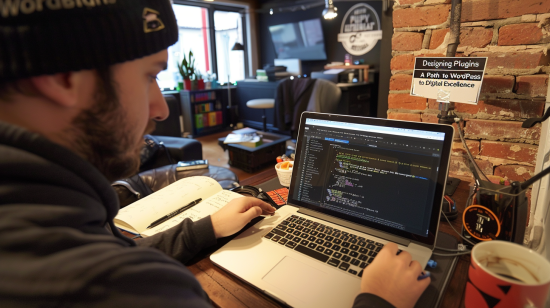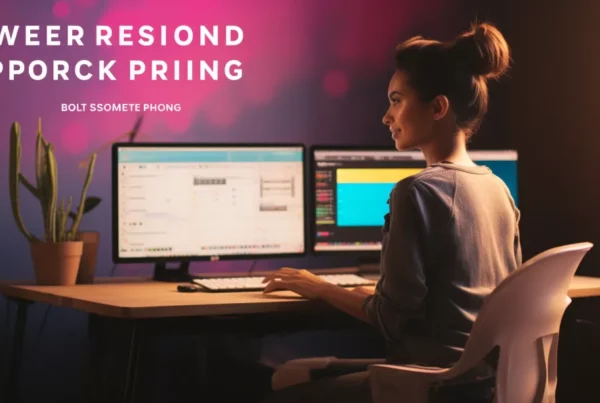Introduction: Unveiling the Potential of WordPress Plugins
WordPress plugin development offers a unique opportunity to extend and enhance the functionality of WordPress websites. This guide provides an in-depth look at the world of WordPress plugin development, helping both novice and experienced developers navigate this dynamic field.
The Significance of WordPress Plugins
- Customization and Flexibility: Plugins allow for the customization of WordPress sites to meet specific needs.
- Functionality Enhancement: From simple tweaks to complex features, plugins can drastically expand a website’s capabilities.
- Community Contribution: Developing plugins contributes to the vibrant WordPress community.
Understanding WordPress Plugin Basics
Before diving into plugin development, it’s crucial to understand the fundamentals of how WordPress plugins work.
Core Components of WordPress Plugins
- PHP Coding: The backbone of WordPress plugin development.
- WordPress Hooks: Actions and filters that allow plugins to interact with WordPress core.
- Plugin APIs: Various APIs provided by WordPress for different functionalities.
Setting Up Your Development Environment
A proper development environment is essential for efficient and error-free plugin development.
Essential Tools and Setup
- Local Development Server: Tools like XAMPP or MAMP to set up a local WordPress environment.
- Code Editor: A robust code editor like Visual Studio Code or Sublime Text.
- Version Control: Utilizing Git for source code management and collaboration.
Planning Your Plugin
Successful plugin development starts with careful planning and clear goal setting.
Steps for Effective Plugin Planning
- Identify the Need: Define what functionality the plugin will provide.
- Scope and Features: Outline the features and scope of your plugin.
- User Experience: Plan the user interface and experience if your plugin requires user interaction.
Developing Your WordPress Plugin
The development phase involves writing the actual code and implementing the planned features.
Key Development Practices
- Adhering to WordPress Coding Standards: Ensuring code quality and compatibility.
- Building Modular Code: Writing clean, reusable, and maintainable code.
- Implementing Security Best Practices: Prioritizing security to protect websites from vulnerabilities.
Testing and Debugging
Thorough testing is crucial to ensure the functionality and compatibility of your plugin.
Effective Testing Strategies
- Unit Testing: Testing individual components for functionality.
- Cross-Version Compatibility: Ensuring compatibility with different WordPress versions.
- Debugging Tools: Utilizing tools like Query Monitor and WP_DEBUG for troubleshooting.
Releasing Your Plugin
Once your plugin is developed and tested, it’s time to release it to the public.
Steps for Plugin Release
- Writing Documentation: Providing clear instructions and documentation for users.
- Submitting to WordPress Plugin Repository: Following the submission guidelines for the WordPress repository.
- Marketing Your Plugin: Employing strategies to promote your plugin to the target audience.
Maintenance and Updates
Post-release, maintaining and updating your plugin is key to its long-term success.
Maintenance Best Practices
- Regular Updates: Keeping the plugin updated with the latest WordPress versions.
- User Support: Addressing user queries and issues.
- Continuous Improvement: Iteratively improving the plugin based on user feedback and technological advancements.
Conclusion: Mastering WordPress Plugin Development
WordPress plugin development is an enriching journey that combines technical skills with creativity and strategic thinking. By understanding the WordPress ecosystem, setting up a conducive development environment, planning meticulously, adhering to coding standards, and engaging in thorough testing and maintenance, developers can create powerful plugins that enhance the capabilities of WordPress sites and contribute meaningfully to the WordPress community.