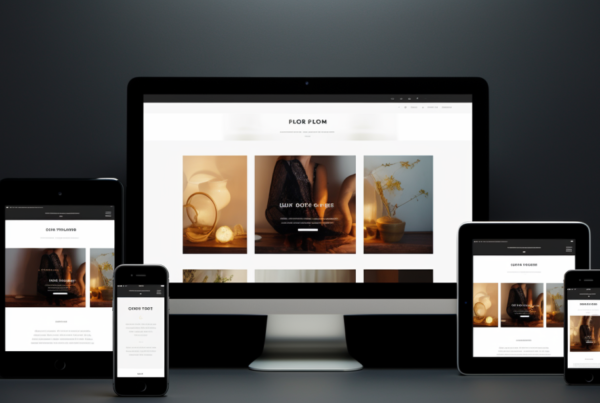Introduction to Personalizing Your WordPress Site
WordPress stands out as one of the most flexible and widely-used content management systems (CMS), powering everything from simple blogs to complex business websites. One of the keys to its popularity is the vast array of themes available, which allow users to craft unique online spaces that truly reflect their personal or brand identity. This guide delves into how you can leverage WordPress themes to customize your website, ensuring it not only stands out aesthetically but also provides a superb user experience.
Understanding WordPress Themes
What are WordPress Themes?
WordPress themes are essentially collections of files that work together to define the appearance and display of a WordPress powered website. Each theme offers different designs, layouts, and features, providing a base to build upon and customize.
Choosing the Right Theme
Selecting the right theme is crucial and should be based on your specific needs:
- Functionality: Does the theme support the features you need, such as e-commerce, contact forms, or SEO optimization tools?
- Responsiveness: Is the theme optimized for mobile devices?
- Customizability: How much can you alter the theme to suit your needs?
- Support and Updates: Is the theme regularly updated and supported by its developers?
Customizing WordPress Themes
Using Theme Customizer
WordPress comes with a built-in Customizer that most themes support, allowing you to tweak aspects of your theme such as colors, fonts, and layout without needing to code. This tool provides a live preview of changes, helping you perfect your site’s look before going live.
Plugins and Extensions
Enhance your theme’s functionality with plugins that add new features or build on existing ones. Whether you’re adding social media feeds, optimizing for search engines, or creating a multilingual site, there’s likely a plugin to help.
Child Themes
For deeper customization, consider creating a child theme. This is a theme that inherits the functionality and styling of another theme, called the parent theme, and allows you to make more extensive changes to your site’s design and functionality without losing the ability to update the parent theme.
Design Tips for WordPress Themes
Keep It Simple
Simplicity often leads to a better user experience. Choose a theme that looks good without being overly complicated. A clean design can help visitors navigate your site intuitively and access information quickly.
Be Consistent
Ensure your theme matches your brand in terms of colors, fonts, and style. Consistency in design helps reinforce your brand identity and makes your site more memorable.
Optimize for Performance
While aesthetics are important, so is the performance of your site. Choose themes that are optimized for speed and responsiveness. Slow-loading websites can drive visitors away and negatively impact search engine rankings.
Advanced Theme Customization
Using Theme Frameworks
Frameworks are advanced theme systems that offer more powerful customization options. They act as a robust foundation for building a highly customized website.
Hiring Developers
If customization needs exceed your skills, consider hiring a web developer. Professional developers can tweak your theme to perfection, potentially customizing the theme’s PHP and JavaScript, and ensuring the site remains responsive and secure.
Conclusion: Expressing Your Identity with WordPress Themes
Your WordPress theme is more than just a skin for your site—it’s a crucial part of your online identity and brand. By choosing and customizing the right theme, you can ensure that your website not only looks great but also functions perfectly for your needs. Whether you’re setting up a blog, a business site, or an online store, WordPress themes provide the tools to create a space that is uniquely yours, attracting and retaining visitors with its professional appearance and seamless user experience.