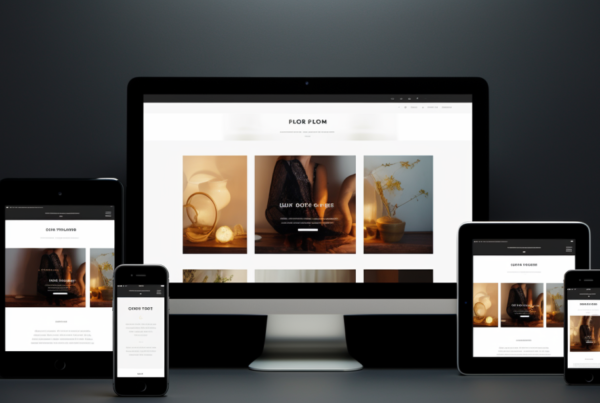WordPress theme customization is a powerful way to create visually stunning websites that stand out. By tailoring themes to fit specific aesthetic and functional needs, you can transform a basic WordPress site into a unique and engaging online presence. This guide offers insights into the process of WordPress theme customization for creating visually appealing websites.
Understanding WordPress Themes
The Basics of Theme Selection
Start by choosing the right WordPress theme that aligns with your design vision and functional requirements. Consider themes that offer a balance of aesthetics and flexibility for customization.
Customizing Theme Settings
Leveraging Built-in Customization Options
Most WordPress themes come with built-in customization options. Utilize these settings to adjust colors, fonts, layouts, and other design elements without needing to code.
Using Child Themes for Advanced Customizations
Safeguarding Your Customizations
Create a child theme for more advanced customizations. This allows you to modify theme files without losing your changes when the parent theme updates. It’s a safe way to implement custom CSS, PHP, or JavaScript.
Incorporating Custom Fonts and Colors
Enhancing the Visual Appeal
Custom fonts and color schemes can significantly impact your site’s visual appeal. Use custom typography and a color palette that reflects your brand identity to make your site stand out.
Optimizing Images and Graphics
Crafting a Visually Rich Interface
High-quality images and graphics are essential for a visually stunning website. Optimize these elements for web use to ensure they contribute to the aesthetic without slowing down your site.
Responsive Design
Ensuring Visual Consistency Across Devices
Ensure your customizations maintain the theme’s responsiveness. Your site should look visually appealing and function well on all devices, from desktops to smartphones.
Utilizing Page Builders for Layout Customization
Simplifying Design with Drag-and-Drop
Page builders like Elementor or Divi can simplify layout customization. They offer drag-and-drop interfaces for designing pages, allowing for creative layouts without needing to code.
Adding Custom CSS for Detailed Styling
Fine-Tuning Your Design
For specific styling needs, add custom CSS. This allows you to fine-tune elements of your theme to achieve the exact look you desire.
Testing and Refining
Ensuring Quality and Consistency
Regularly test your site to ensure that your customizations work as intended. Check for visual consistency, loading times, and functionality across different browsers and devices.
Conclusion: Unleashing Creativity with Theme Customization
Crafting Unique and Memorable Websites
In conclusion, WordPress theme customization is a powerful tool for creating visually stunning websites. By leveraging theme settings, child themes, custom fonts and colors, responsive design, page builders, and custom CSS, you can unleash your creativity and build a unique, visually rich, and memorable online presence.