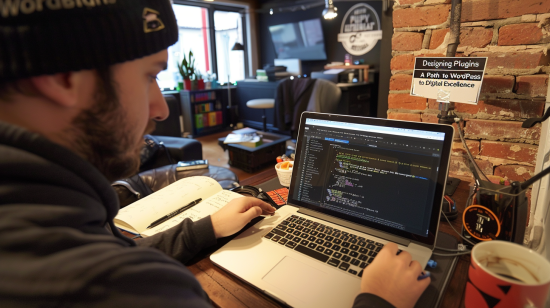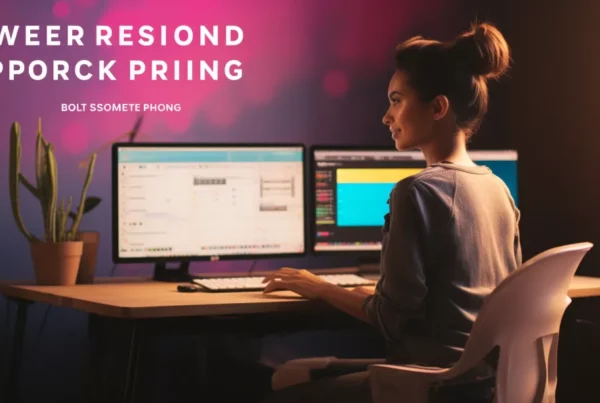Introduction to WordPress Plugin Development
WordPress, the powerhouse behind a significant portion of the web, offers unparalleled flexibility through its extensive plugin ecosystem. Designing plugins for WordPress is not just about adding new features; it’s about enhancing the web experience for millions of users and carving a path to digital excellence. This guide delves into the essentials of WordPress plugin development, from conceptualization to deployment, ensuring your plugins are impactful, user-friendly, and successful.
Understanding the WordPress Plugin Architecture
The Core of WordPress Plugins
Plugins in WordPress are essentially packages of code that extend the functionality of a WordPress site. They can range from simple tweaks to complex solutions, seamlessly integrating with WordPress’s core to offer customized features without altering the core codebase.
The Plugin API
Familiarize yourself with the WordPress Plugin API, a set of hooks that allow your plugin to interact with the WordPress core. Understanding actions and filters, the two primary types of hooks, is crucial for effectively extending WordPress functionalities.
Conceptualizing Your Plugin
Identifying a Need
The first step in plugin development is identifying a need or a gap in functionality within the WordPress ecosystem. Successful plugins often arise from personal needs, community requests, or gaps in the market.
Market Research
Conduct thorough market research to ensure your plugin idea is unique or offers a significant improvement over existing solutions. Understanding the competitive landscape can help refine your concept and positioning.
Best Practices in Plugin Development
Adhering to WordPress Coding Standards
To ensure compatibility and maintainability, adhere to WordPress coding standards. This includes following the naming conventions, code structure, and documentation standards set forth by WordPress.
Prioritizing Security
Security should be paramount in plugin development. Sanitize all user inputs, validate data rigorously, and adhere to WordPress security best practices to protect against vulnerabilities like SQL injections and XSS attacks.
Focusing on Performance
Be mindful of your plugin’s impact on website performance. Optimize your code to minimize database queries and ensure it doesn’t adversely affect page load times or server resources.
Creating a User-Friendly Experience
Intuitive Settings and Configuration
Design your plugin’s settings and configuration interface to be intuitive and user-friendly. Provide clear instructions, tooltips, and sensible defaults to guide users through setup and customization.
Comprehensive Documentation
Provide comprehensive documentation covering installation, setup, and troubleshooting. Well-documented plugins significantly enhance user experience and reduce support requests.
Testing and Quality Assurance
Rigorous Testing
Conduct rigorous testing across various environments, WordPress versions, and themes. This includes functional testing, compatibility testing, and performance testing to ensure your plugin operates flawlessly in diverse conditions.
Beta Testing and User Feedback
Consider releasing a beta version of your plugin to a select group of users for feedback. User feedback is invaluable for identifying issues, understanding user needs, and refining your plugin before a broader release.
Deployment and Maintenance
Following WordPress Repository Guidelines
If you plan to submit your plugin to the WordPress Plugin Repository, ensure you follow all submission guidelines and requirements. This includes licensing, directory structure, and adhering to the repository’s guidelines for acceptable content.
Regular Updates and Support
Once your plugin is live, commit to regular updates and active support. This includes patching security vulnerabilities, updating in line with new WordPress releases, and responding to user queries and issues.
Conclusion: Elevating the WordPress Experience
Designing plugins for WordPress offers a unique opportunity to contribute to the platform’s expansive ecosystem and enhance the digital experience for users worldwide. By adhering to best practices in development, focusing on user experience, and committing to ongoing support and improvement, your plugins can achieve digital excellence, benefiting both your users and the broader WordPress community.