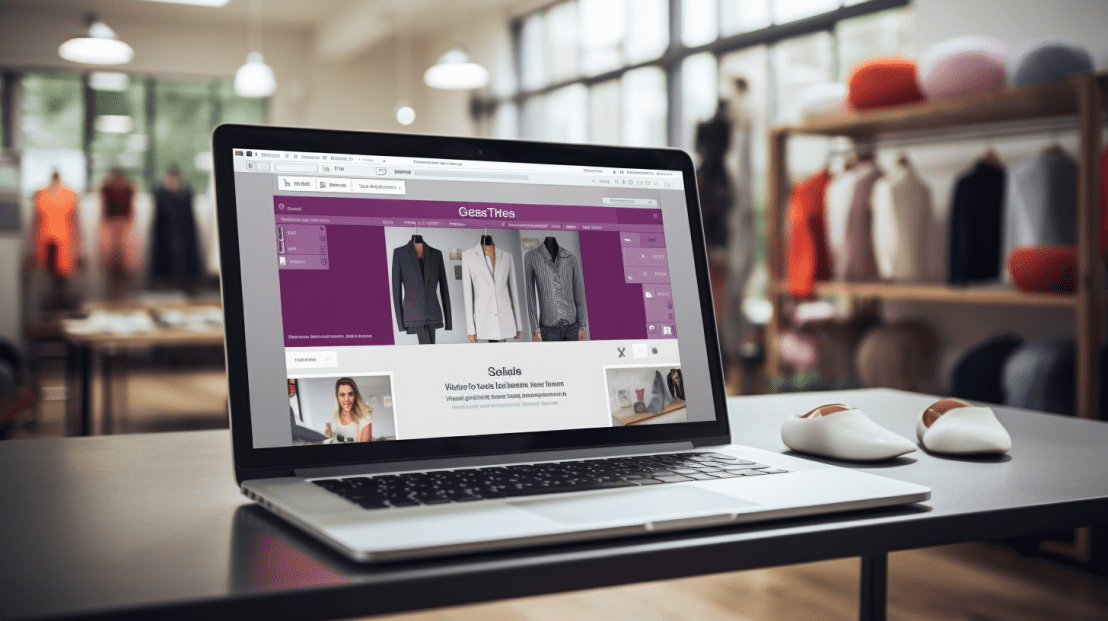WooCommerce is a popular and powerful plugin for WordPress that allows you to turn your website into a fully-functional e-commerce store. This beginner’s guide will walk you through the basics of setting up WooCommerce, helping you launch your online store with confidence.
Introduction to WooCommerce
Understanding the Basics
WooCommerce is a free WordPress plugin that adds e-commerce functionality to your existing WordPress site, enabling you to sell products and services online.
Installing WooCommerce
Setting Up Your Online Store
To start, install the WooCommerce plugin from the WordPress dashboard. Go to ‘Plugins’, click ‘Add New’, and search for WooCommerce. Install and activate it to begin the setup process.
Configuring WooCommerce Settings
Tailoring the Store to Your Needs
After activation, you’ll be guided through a setup wizard to configure essential settings like store location, currency, payment methods, and shipping options. These settings can be adjusted later in the WooCommerce settings panel.
Adding Products
Creating Your First Product Listing
Navigate to the ‘Products’ section in your WordPress dashboard. Click ‘Add New’ to create a product. Add titles, descriptions, prices, images, and other relevant details. WooCommerce allows for various product types, including physical, digital, and virtual products.
Customizing Your Store’s Appearance
Choosing the Right Theme
Select a theme that is compatible with WooCommerce. There are many free and paid themes designed specifically for WooCommerce. A good theme should be responsive, customizable, and align with your brand’s aesthetics.
Setting Up Payment and Shipping Options
Managing Transactions and Logistics
Configure payment gateways to accept payments online. WooCommerce supports multiple payment options, including PayPal, credit cards, and bank transfers. Set up shipping methods and rates based on your business requirements.
Enhancing Functionality with Extensions
Expanding WooCommerce’s Capabilities
WooCommerce offers numerous extensions for added functionality like advanced shipping, booking systems, membership management, and more. Choose extensions that align with your business needs to enhance your store’s capabilities.
Managing Orders and Customers
Keeping Track of Your Business
The ‘Orders’ section in WooCommerce allows you to manage and track customer orders. Here, you can view order details, update order statuses, and handle customer communications.
Implementing Basic SEO for Visibility
Optimizing Your Store for Search Engines
Apply basic SEO practices to improve your store’s visibility in search engines. Use relevant keywords, optimize product descriptions, and ensure your website’s overall SEO is strong.
Conclusion: Launching Your WooCommerce Store
Starting Your E-Commerce Journey
In conclusion, getting started with WooCommerce might seem daunting, but it’s a straightforward process. By following these steps, you can set up a functional online store, ready to sell products and services to the world. Remember, WooCommerce is highly customizable, so you can continue to build and enhance your store as your business grows.