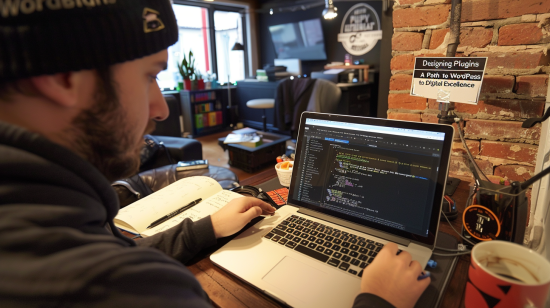Introduction: Unleashing the Potential of WordPress with Custom Plugins
WordPress plugin development stands at the heart of customizing and extending the capabilities of one of the most popular Content Management Systems (CMS). This article dives into the intricacies of developing custom WordPress plugins, guiding you through the process of crafting solutions that cater to specific needs.
The Importance of Custom Plugin Development
- Tailored Functionality: Addressing unique requirements that off-the-shelf plugins don’t meet.
- Enhanced Performance: Optimizing website functionality without bloating it with unnecessary features.
- Personalization: Aligning with the brand’s specific aesthetic and operational ethos.
Understanding the WordPress Plugin Architecture
A solid grasp of WordPress’s plugin architecture is essential for effective plugin development.
Core Components of Plugin Development
- WordPress Hooks: Utilizing actions and filters to modify or add new functionalities.
- Plugin Structure: Organizing files and code in a coherent, maintainable structure.
- WordPress Coding Standards: Adhering to best practices for consistency and compatibility.
Setting Up a Development Environment
Creating an efficient development environment is crucial for streamlined and error-free plugin development.
Development Environment Essentials
- Local Development Server: Using tools like XAMPP or MAMP for a local WordPress setup.
- Version Control: Implementing Git for source code management.
- Debugging Tools: Enabling WordPress debugging and using browser inspection tools.
Crafting the Plugin: A Step-by-Step Guide
Developing a WordPress plugin involves several key stages, from ideation to execution.
Stages of Plugin Development
- Identifying the Need: Defining what the plugin will accomplish.
- Planning and Designing: Outlining features, user interface, and user experience.
- Coding the Plugin: Writing the actual code based on WordPress’s PHP, HTML, CSS, and JavaScript guidelines.
- Testing: Rigorously testing the plugin for functionality, compatibility, and security.
Best Practices in WordPress Plugin Development
Adhering to best practices ensures that your plugin is reliable, secure, and user-friendly.
Key Best Practices
- Security Measures: Implementing data validation, sanitization, and nonce checks.
- Regular Updates: Keeping the plugin updated with the latest WordPress versions.
- User-Friendly Design: Ensuring ease of use and intuitive settings for the end-user.
Testing and Debugging
Thorough testing and debugging are vital to ensure the plugin operates as intended without causing conflicts or security issues.
Effective Testing Strategies
- Unit Testing: Testing individual components for specific functionalities.
- Compatibility Testing: Ensuring compatibility with different versions of WordPress and various themes.
- Performance Testing: Checking that the plugin doesn’t negatively impact site speed or efficiency.
Deployment and Maintenance
Once the plugin is developed, it requires proper deployment and ongoing maintenance.
Deployment and Ongoing Support
- Documentation: Providing clear installation and usage instructions.
- Deployment to WordPress Repository: Following the guidelines for submitting your plugin to the WordPress Plugin Directory.
- Ongoing Support and Updates: Addressing user feedback and ensuring the plugin remains compatible with future WordPress updates.
Conclusion: Enriching WordPress with Custom Plugins
Custom WordPress plugin development is an art that combines technical expertise with creative problem-solving. By understanding WordPress’s core architecture, following best practices, and engaging in thorough testing, developers can create plugins that not only meet specific needs but also enhance the overall functionality and user experience of WordPress websites. Custom plugins are more than just add-ons; they are integral tools that empower websites to reach their full potential.