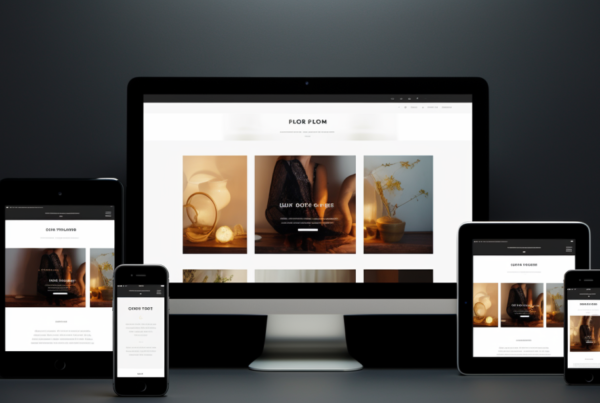Personalizing a WordPress theme is an essential skill for anyone looking to tailor their website to fit their unique style and functionality needs. Whether you’re a blogger, a small business owner, or a hobbyist, understanding how to customize a WordPress theme can transform your site from generic to uniquely yours. This guide uncovers the secrets of personalizing WordPress themes, providing practical advice and insights for users at all levels.
Understanding Theme Customization Basics
Familiarizing with WordPress Theme Options
Start by exploring the theme options available in your WordPress dashboard. Most themes offer a range of customizable features like color schemes, font choices, and layout settings, accessible without touching a line of code.
Creating a Child Theme
Safeguarding Your Customizations
Before making any significant changes, create a child theme. This allows you to make customizations without affecting the parent theme, ensuring that your changes are not lost during theme updates.
Leveraging the WordPress Customizer
Real-Time Visual Editing
The WordPress Customizer is a powerful tool that lets you make changes to your site with a live preview. Experiment with different settings to find the perfect look and feel for your site.
Customizing Theme Files
Delving into Code for Deeper Customization
For more in-depth customization, you might need to modify the theme’s PHP or CSS files. This requires a basic understanding of coding but offers a higher degree of control over the site’s appearance and functionality.
Utilizing Page Builder Plugins
Enhancing Layouts with Drag-and-Drop Builders
Page builder plugins like Elementor or Beaver Builder offer a user-friendly interface for designing custom page layouts. These tools are great for users who prefer a visual approach to design.
Personalizing with Widgets and Menus
Tailoring Your Site’s Structure
Widgets and menus are key to customizing your site’s structure. Use them to add custom sidebars, footers, and navigation menus that enhance user experience and site functionality.
Implementing Custom CSS
Adding Your Stylistic Touch
For small style changes, such as font sizes, colors, or margins, use the Additional CSS feature in the Customizer. This is a quick way to add custom styling without editing theme files directly.
Keeping Performance in Mind
Balancing Customizations with Site Speed
Remember that some customizations can impact site performance. Keep an eye on page load times and optimize images to ensure your personalized site is still fast and efficient.
Conclusion: Unlocking the Potential of Your WordPress Theme
Crafting a Unique Digital Presence
In conclusion, personalizing a WordPress theme is about balancing creativity with functionality. By mastering these customization techniques, you can transform a standard theme into a reflection of your personal style or brand, creating a unique digital presence that stands out in the online world.