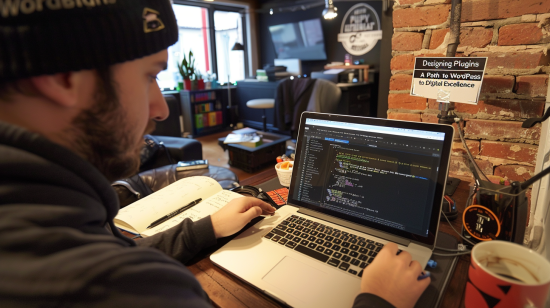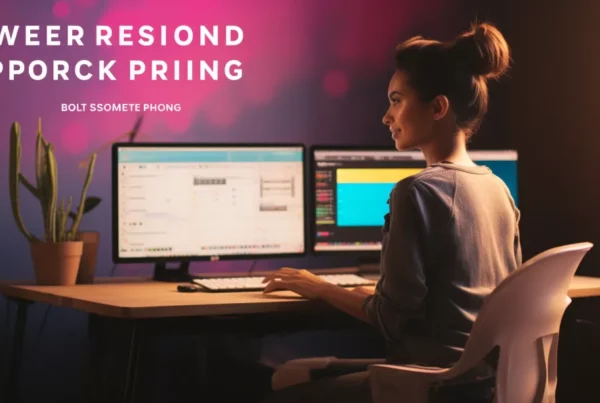Unleashing the Power of WordPress with Custom Plugins
WordPress stands as a cornerstone in the world of web development, owing much of its versatility and dynamic nature to plugins. These powerful tools extend the functionality of WordPress sites, tailoring them to meet diverse needs. This comprehensive guide navigates the journey of WordPress plugin development, from the initial spark of an idea to the final execution, empowering you to transform your WordPress site with custom functionalities.
Phase 1: Ideation and Planning
Identifying a Need
The genesis of a successful plugin lies in identifying a specific need or gap within the WordPress ecosystem. Whether it’s streamlining an administrative task, enhancing user experience, or introducing a novel functionality, the best plugins often stem from personal challenges or community feedback.
Market Research
Before diving into development, conduct thorough market research to ensure your plugin concept offers unique value or significantly improves upon existing solutions. Analyzing competitor plugins, community forums, and user feedback can provide invaluable insights into demand and potential differentiation.
Phase 2: Design and Development
Setting Clear Objectives
Define clear, measurable objectives for your plugin. What specific functionalities will it offer? How will it enhance the WordPress experience? Establishing these goals early on guides the development process and ensures the final product aligns with your vision.
Understanding WordPress Standards
Familiarize yourself with WordPress coding standards and best practices. Adherence to these guidelines ensures your plugin is compatible, maintainable, and harmonious with the WordPress core and other plugins.
Development Environment Setup
Set up a local development environment tailored for WordPress development. Tools like Local by Flywheel, MAMP, or Docker can simulate a live server environment, allowing for safe development and testing without affecting your live site.
Phase 3: Implementation and Testing
Building the Plugin Structure
Start by creating the basic file structure for your plugin, including the main plugin file and any necessary PHP, JavaScript, CSS, and language files. Organizing your code logically and cohesively from the outset facilitates maintenance and scalability.
Writing Secure, Efficient Code
As you develop your plugin, prioritize security and performance. Sanitize all user inputs, validate and escape data, use WordPress nonces for form submission, and adhere to security best practices to protect against vulnerabilities.
Rigorous Testing
Conduct comprehensive testing across various environments, WordPress versions, and themes. This includes functional testing to ensure all features work as intended, compatibility testing to ensure seamless integration with WordPress core and other plugins, and performance testing to assess the plugin’s impact on site speed.
Phase 4: Deployment and Maintenance
Preparing for Launch
Before releasing your plugin, ensure thorough documentation, covering installation, setup, and usage. Clear, comprehensive documentation enhances user experience and reduces support inquiries.
Hosting Options
Decide where to host your plugin. The WordPress Plugin Repository is a popular choice for free plugins, offering visibility and credibility. Alternatively, you might choose to host it on your website or a marketplace for premium plugins.
Ongoing Support and Updates
Commit to regular updates and active support for your plugin. Address user feedback, patch security vulnerabilities, and ensure compatibility with the latest WordPress releases to maintain and grow your user base.
Conclusion: Empowering WordPress with Custom Plugins
Developing custom WordPress plugins is a journey of transforming challenges into digital solutions, enhancing the functionality and user experience of WordPress sites. By adhering to WordPress standards, focusing on security and performance, and committing to ongoing maintenance, you can create plugins that not only meet specific needs but also contribute to the vibrant WordPress community. Whether you’re a seasoned developer or a WordPress enthusiast, diving into plugin development opens up a world of possibilities, empowering you to tailor WordPress to your vision and needs.