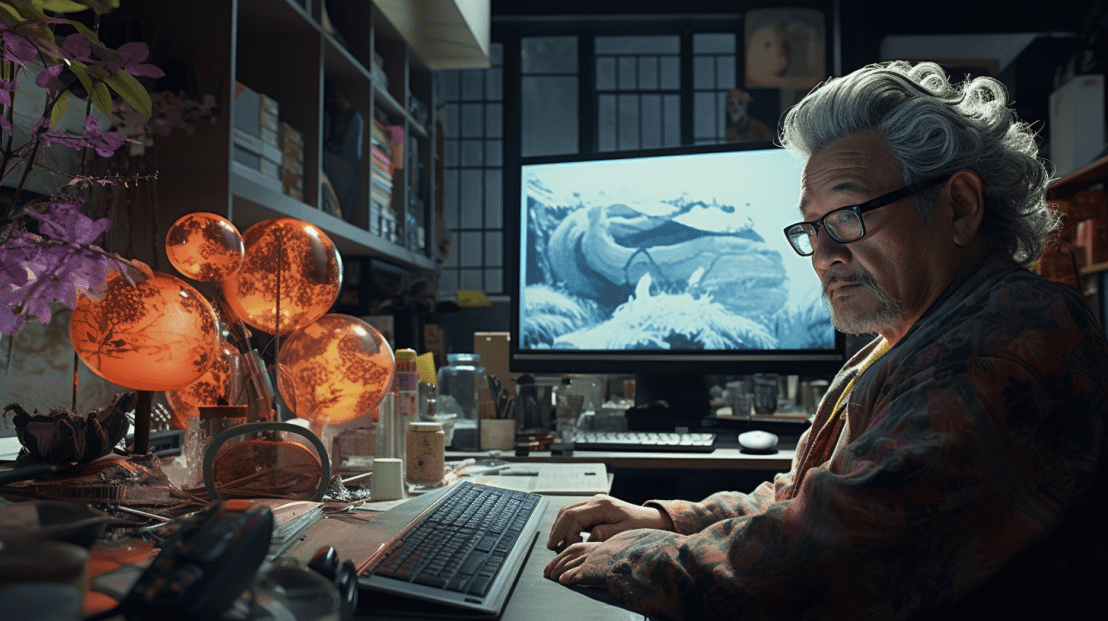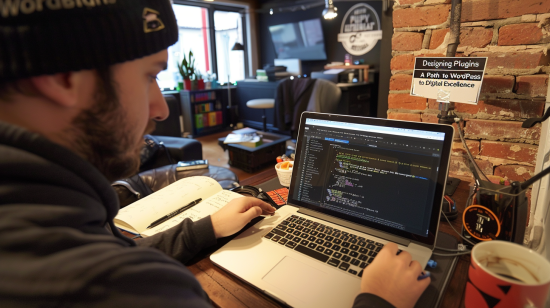Building a WordPress plugin from scratch is a rewarding journey that enhances your technical skills and contributes to the vast community of WordPress users. For beginners, this process can seem daunting, but with the right guidance, it is completely achievable. This guide offers practical tips and step-by-step instructions for beginners embarking on their first WordPress plugin development journey.
Understanding the WordPress Plugin Basics
Familiarize Yourself with WordPress Core
Before diving into plugin development, it’s crucial to understand how WordPress works. Spend time exploring WordPress core functionalities, its coding standards, and the overall architecture of the platform.
Setting Up a Development Environment
Creating a Safe Space for Development
Set up a local development environment. Tools like XAMPP, MAMP, or Local by Flywheel allow you to run WordPress on your computer, providing a safe space to develop and test your plugin without affecting a live site.
Planning Your Plugin
Defining the Purpose and Functionality
Start with a clear idea of what your plugin will do. Define its purpose and outline the main features. This clarity will guide your development process and help you stay focused on the core functionalities.
Learning the Basics of WordPress Plugin Development
Grasping the Key Concepts
Understand the basic structure of a WordPress plugin. Familiarize yourself with WordPress hooks (actions and filters), custom post types, and how to enqueue scripts and styles correctly.
Writing Your First Lines of Code
Starting with a Simple Functionality
Begin with simple functionalities. Create a basic plugin file and write a simple function. Gradually add more features as you become more comfortable with the development process.
Testing and Debugging Your Plugin
Ensuring Your Plugin Works Flawlessly
Testing is a critical part of plugin development. Test your plugin in various scenarios and use debugging tools to fix any issues. Regular testing ensures that your plugin functions correctly and is ready for use.
Following Best Practices
Writing Clean, Secure, and Efficient Code
Adhere to WordPress coding standards to write clean, readable, and secure code. Ensure your plugin is efficient and doesn’t negatively impact website performance.
Publishing Your Plugin
Sharing Your Work with the World
Once your plugin is tested and ready, you can publish it to the WordPress Plugin Repository. Follow the submission guidelines, provide clear documentation, and prepare to maintain and update your plugin regularly.
Conclusion: Embracing the Developer’s Journey
Stepping into WordPress Plugin Development
In conclusion, building a WordPress plugin from scratch as a beginner is a challenging but fulfilling process. It requires patience, a willingness to learn, and a passion for contributing to the WordPress community. Embrace this journey, and you’ll find yourself growing not just as a developer but as an integral part of the WordPress ecosystem.