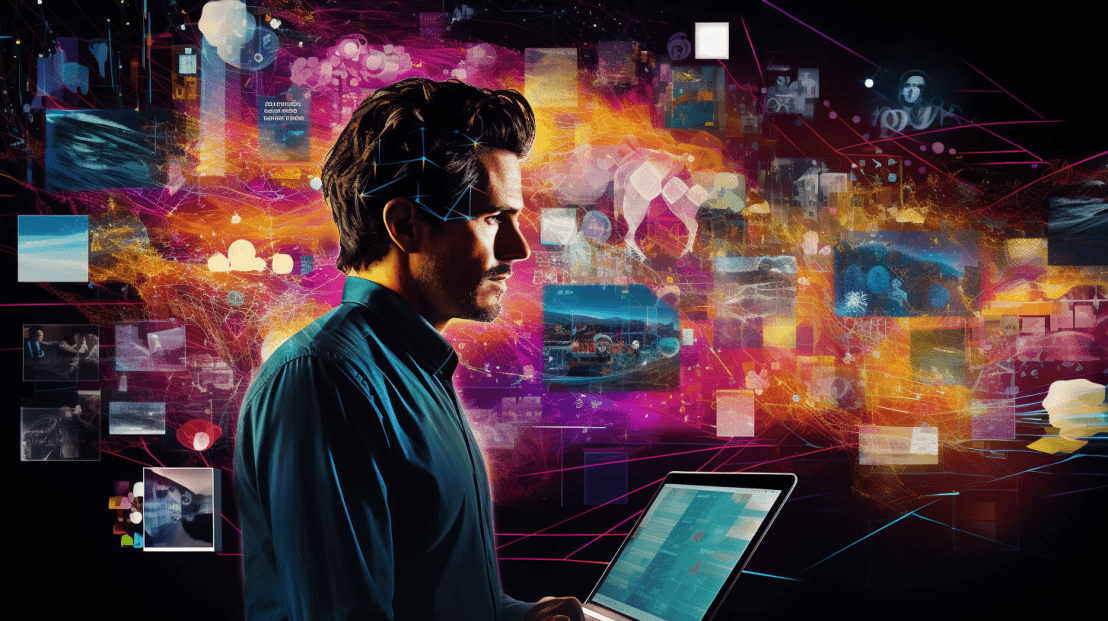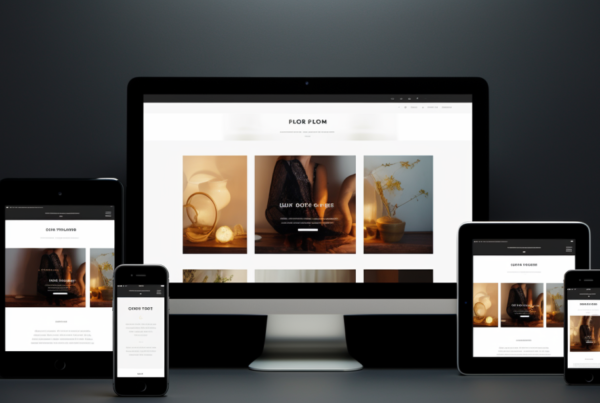WordPress theme customization is an art that allows web designers to revolutionize the look and functionality of a website. By customizing a WordPress theme, designers and developers can create a unique digital experience that stands out from the crowd. This guide dives into the process and creative possibilities of WordPress theme customization, offering valuable insights for those looking to elevate their web design.
Embracing the Power of Customization
Transforming Standard Themes into Unique Masterpieces
WordPress themes offer a foundation for website design. Through customization, these themes can be transformed into unique masterpieces that reflect a brand’s identity and meet specific functional requirements.
Understanding WordPress Theme Structure
The Building Blocks of a WordPress Theme
Before diving into customization, it’s important to understand the structure of WordPress themes. Themes typically consist of a header, footer, sidebar, content area, and sometimes additional elements like widgets and custom post types.
Customizing with Child Themes
Safe and Effective Theme Customization
Using child themes is the safest way to customize a WordPress theme. Child themes inherit functionality from the parent theme while allowing you to make changes without affecting the original theme, ensuring that your customizations are preserved during theme updates.
Leveraging WordPress Customizer
Real-Time Visual Editing
The WordPress Customizer provides a user-friendly interface for making real-time changes to your site. You can adjust colors, fonts, layouts, and more, seeing your changes instantly before going live.
Advanced Customization Techniques
Delving into Code for Deeper Customization
For more advanced customizations, delving into the theme’s code is necessary. This involves editing PHP, CSS, and possibly JavaScript files to achieve specific design and functionality goals.
Responsive Design Considerations
Ensuring Your Theme Looks Great on All Devices
Responsive design is a must in today’s mobile-first world. Ensure that your customizations look great and function well on all devices, providing a seamless user experience regardless of screen size.
SEO and Performance Optimization
Balancing Aesthetics with Efficiency
While customizing your theme, keep SEO and performance in mind. Customizations should not negatively impact site speed or search engine rankings. Efficient coding, image optimization, and mindful use of plugins can help maintain optimal performance.
Conclusion: Unleashing Creativity with WordPress Theme Customization
The Gateway to Unique and Engaging Web Experiences
In conclusion, WordPress theme customization is a gateway to creating unique, engaging, and functional web experiences. By understanding the basics, utilizing the right tools, and applying best practices, you can revolutionize your web design and leave a lasting impression on your audience.