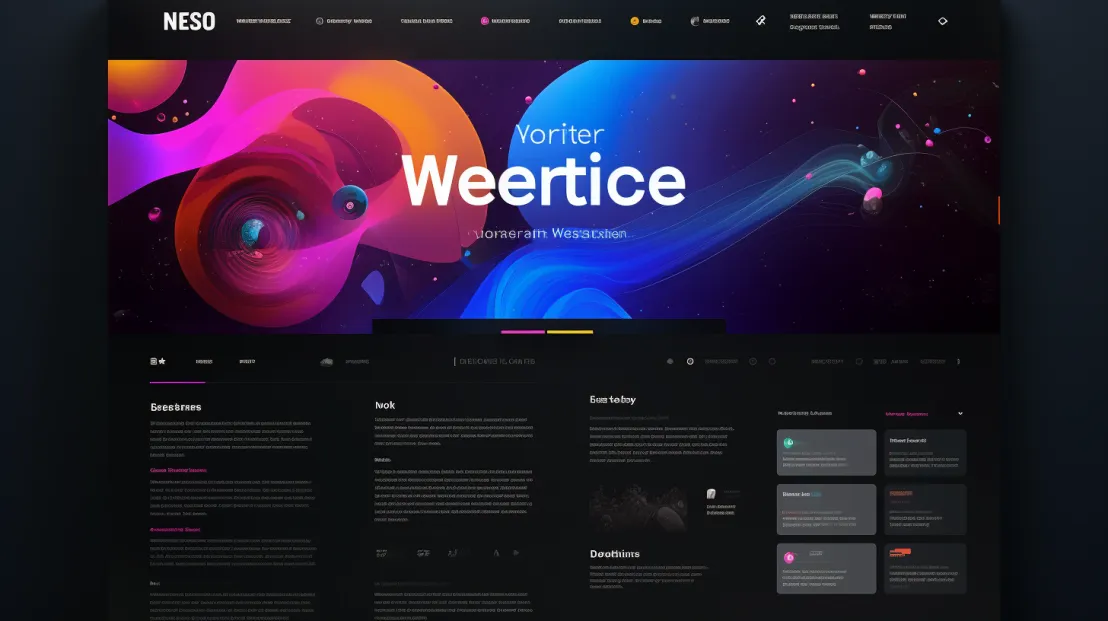Introduction: Navigating the Evolving Landscape of UI Design
User Interface (UI) design is a dynamic field, constantly influenced by changing trends and technologies. This article provides essential tips for web designers looking to adapt to the latest UI trends, ensuring their designs remain current, effective, and user-friendly.
The Importance of Keeping Up with UI Trends
- Staying Relevant: Evolving with trends to maintain modern and appealing designs.
- Enhanced User Experience: Leveraging new trends to improve usability and engagement.
- Competitive Edge: Staying ahead of competitors by adopting the latest design innovations.
Tip 1: Embrace Minimalism
Minimalism continues to dominate UI design, emphasizing clean layouts, simplicity, and focus on essential elements.
Implementing Minimalist Design
- Reduce Clutter: Streamline design elements to the essentials.
- Use Negative Space: Employ white space to create a clean, uncluttered look.
- Focus on Typography: Utilize strong, readable fonts to communicate effectively.
Tip 2: Prioritize Mobile-First Design
With the increasing prevalence of mobile device usage, adopting a mobile-first approach is crucial.
Mobile-First Strategies
- Responsive Layouts: Ensure designs fluidly adapt to various screen sizes.
- Touch-Friendly Interfaces: Design interactive elements for touch navigation.
- Optimize for Speed: Keep mobile load times fast with optimized images and streamlined code.
Tip 3: Integrate Dark Mode
Dark mode has emerged as a popular trend, offering an aesthetically pleasing alternative that’s easier on the eyes.
Incorporating Dark Mode
- Offer User Choice: Provide options for switching between light and dark modes.
- Contrast and Colors: Ensure readability and visual appeal in both modes.
- Test Extensively: Verify that all elements are clearly visible in dark mode.
Tip 4: Utilize Advanced Interactivity
Interactive elements can significantly enhance user engagement and the overall experience.
Enhancing Interactivity
- Micro-Interactions: Use subtle animations for feedback and engagement.
- Dynamic Effects: Incorporate effects like hover states and scrolling animations.
- Interactive Storytelling: Engage users with interactive storytelling elements.
Tip 5: Implement Neumorphism
Neumorphism blends background and foreground elements to create a soft, extruded appearance, offering a new take on UI design.
Applying Neumorphic Design
- Subtle Shadows and Highlights: Use soft shadows and highlights for a semi-flat look.
- Color Palette: Choose colors that support subtle depth and dimensionality.
- Avoid Overuse: Use neumorphism sparingly to avoid accessibility issues.
Tip 6: Focus on Accessibility
Accessibility in UI design ensures that your designs are usable by people of all abilities.
Designing for Accessibility
- Color Contrast: Ensure sufficient contrast between text and backgrounds.
- Keyboard Navigation: Design for keyboard-only navigation.
- Alt Text for Images: Provide descriptive alt text for images.
Tip 7: Stay Informed and Inspired
Continuously educate yourself about new trends and find inspiration in current designs.
Keeping Up-to-Date
- Follow Design Blogs and Forums: Stay informed about the latest design trends and discussions.
- Participate in Webinars and Workshops: Engage in ongoing learning opportunities.
- Explore Design Galleries: Regularly visit sites showcasing innovative designs for inspiration.
Conclusion: Evolving with the Times
Adapting to new UI trends is essential for any web designer aiming to create compelling, relevant, and user-friendly designs. By embracing minimalism, prioritizing mobile-first design, integrating dark mode, enhancing interactivity, experimenting with neumorphism, focusing on accessibility, and staying informed, designers can ensure their work not only meets but leads modern design standards. This adaptive approach is key to thriving in the ever-changing landscape of UI design.